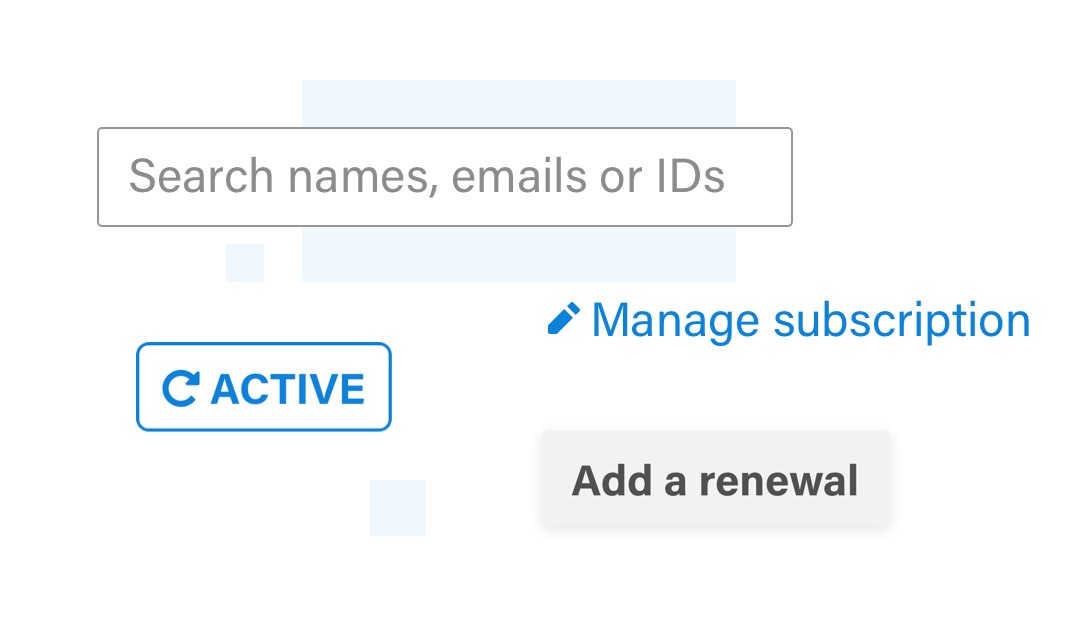Supercharged, automatic imports
Subsail can automatically import subscription orders (within seconds) from your Shopify, Big Cartel or Woocommerce shop, or PayPal. You can also easily import orders from Squarespace using a CSV file.
Upload in bulk
Using CSV files from your spreadsheets, you can import in bulk or add single subscriptions in-app in a single form.
Easy import your previous and current subscribers
Make sure your whole subscriber base is in the same place. Set up past imports from Shopify and Big Cartel with just a few clicks. Upload orders from other platforms from a spreadsheet.
Free migration assitance to get you set up fast
Get free help importing your current and past subscriptions. Simply leave a message in the in-app chat or email help@subsail.com
Total flexibility with where you sell
You can sell on any platform, and multiple platforms at the same time. Subsail can handle multiple order sources in any configuration.
Manual form
Quickly add subscriptions and renewals that haven’t come through a regular sales channel, using a simple form in your account.